History
The AWS platform was launched in 2002 with a few services. In 2003, it was re-envisioned to make Amazon's compute infrastructure standardized, automated and web service focused. This change included the thought of selling access to a virtual-servers-as-a-service platform. In 2004, the first publicly available AWS service -- Amazon SQS -- was launched.
In 2006, AWS was relaunched to include three services -- Amazon S3, SQS, and EC2 -- officially making AWS a suite of online core services. In 2009, S3 and EC2 were launched in Europe, and the Elastic Block Store and Amazon CloudFront were released and adopted to AWS. In 2013, AWS started offering a certification process in AWS services, and 2018 saw the release of an autoscaling service.
Today AWS offers more than 200 services and has data centers around the world that make it a highly available and scalable platform.
AWS (Amazon Web Services) is Amazon's comprehensive, evolving cloud computing platform that includes a mix of infrastructure-as-a-service (IaaS), platform-as-a-service (PaaS), and packaged-software-as-a-service (SaaS) offerings. AWS services can provide a company with tools like compute power, database storage, and content delivery services.
Amazon.com Web Services launched its first web services in 2002, using internal infrastructure built by Amazon.com to manage its online retail operations. It began providing its defining IaaS services in 2006. AWS was among the first to introduce a pay-as-you-go cloud computing model, which scales to provide users with compute, storage, or throughput as needed.
For businesses and software developers, AWS provides a wide range of tools and solutions that may be used in data centers in as many as 190 nations. AWS services are available to organizations like governmental bodies, academic institutions, nonprofits, and for-profit businesses.
How AWS operates
AWS is divided into various services, each of which can be customized based on the requirements of the user. Users can view individual server maps and configuration parameters for an AWS service.
The AWS portfolio includes more than 200 services, such as those for computing, databases, managing infrastructure, developing applications, and security. These services fall into the following categories:
compute
storage
databases
data management
migration
hybrid cloud
networking
development tools
management
monitoring
security
governance
big data management
analytics
artificial intelligence (AI)
mobile development
messages and notification.
I will touch on a few of these services in this article.
Amazon Elastic Compute Cloud (EC2) is a service that provides virtual servers – called EC2 instances -- for compute capacity. The EC2 service offers dozens of instance types with varying capacities and sizes. These are tailored to specific workload types and applications, such as memory-intensive and accelerated-computing jobs. AWS also provides Auto Scaling, a tool to dynamically scale capacity to maintain instance health and performance.
Storage
Amazon Simple Storage Service (S3) provides scalable object storage for data backup, collection and analytics. An IT professional stores data and files as S3 objects -- which can range up to five gigabytes – inside S3 buckets to keep them organized. A business can save money with S3 through its Infrequent Access storage class or by using Amazon Glacier for long-term cold storage.
Amazon Elastic Block Store provides block-level storage volumes for persistent data storage when using EC2 instances. Amazon Elastic File System offers managed cloud-based file storage.
A business can also migrate data to the cloud via storage transport devices, such as AWS Snowball, Snowball Edge and Snowmobile, or use AWS Storage Gateway to let on-premises apps access cloud data.
Availability
AWS provides services from dozens of data centers spread across 87 availability zones (AZs) in regions across the world. An AZ is a location that contains multiple physical data centers. A region is a collection of AZs in geographic proximity connected by low-latency network links.
A business will choose one or multiple AZs for a variety of reasons, such as compliance, proximity to end customers and availability optimization. For example, an AWS customer can spin up virtual machines (VMs) and replicate data in different AZs to achieve a highly reliable cloud infrastructure that is resistant to failures of individual servers or an entire data center.
Migration and hybrid cloud
AWS includes various tools and services designed to help users migrate applications, databases, servers and data onto its public cloud. The AWS Migration Hub provides a location to monitor and manage migrations from on premises to the cloud. Once in the cloud, EC2 Simple Systems Manager helps an IT team configure on-premises servers and AWS instances.
Amazon also has partnerships with several technology vendors that ease hybrid cloud deployments. VMware Cloud on AWS brings software-defined data center technology from VMware to the AWS cloud. Red Hat Enterprise Linux for Amazon EC2 is the product of another partnership, extending Red Hat's operating system to the AWS cloud.
Once applications, databases, servers and data are migrated to the cloud or a hybrid environment, tools like AWS Outposts deliver AWS services and infrastructure across multiple environments.
Databases and data management
The Amazon Relational Database Service includes options for Oracle, MariaDB, MySQL, PostgreSQL, SQL Server and a proprietary high-performance database called Amazon Aurora. It provides a relational database management system for AWS users. AWS also offers managed NoSQL databases through Amazon DynamoDB.
An AWS customer can use Amazon ElastiCache and DynamoDB Accelerator as in-memory and real-time data caches for applications. Amazon Redshift offers a data warehouse, which makes it easier for data analysts to perform business intelligence tasks.
Networking
An Amazon Virtual Private Cloud (Amazon VPC) gives an administrator control over a virtual network to use an isolated section of the AWS cloud. AWS automatically provisions new resources within a VPC for extra protection.
Admins can balance network traffic with the Elastic Load Balancing service, which includes the Application Load Balancer and Network Load Balancer. AWS also provides a domain name system called Amazon Route 53 that routes end users to applications.
An IT professional can establish a dedicated connection from an on-premises data center to the AWS cloud via AWS Direct Connect.
Developer tools
A developer can take advantage of AWS command-line tools and software development kits (SDKs) like AWS CloudShell to deploy and manage applications and services:
AWS Command Line Interface, which is Amazon's proprietary code interface;
AWS Tools for PowerShell, which developers use to manage cloud services from Mac, Windows and Linux environments.
AWS Serverless Application Model, which developers use to simulate an AWS environment to test functions of AWS Lambda, a compute service that lets developers run code from over 200 AWS services and SaaS applications.
Advantages of AWS
Following are the pros of using AWS services:
AWS allows organizations to use the already familiar programming models, operating systems, databases, and architectures.
It is a cost-effective service that allows you to pay only for what you use, without any up-front or long-term commitments.
You will not require to spend money on running and maintaining data centers.
Offers fast deployments
You can easily add or remove capacity.
You are allowed cloud access quickly with limitless capacity.
Total Cost of Ownership is very low compared to any private/dedicated servers.
Offers Centralized Billing and management
Offers Hybrid Capabilities
Allows you to deploy your application in multiple regions around the world with just a few clicks
Disadvantages of AWS
If you need more immediate or intensive assistance, you’ll have to opt for paid support packages.
Amazon Web Services may have some common cloud computing issues when you move to a cloud. For example, downtime, limited control, and backup protection.
AWS sets default limits on resources which differ from region to region. These resources consist of images, volumes, and snapshots.
Hardware-level changes happen to your application which may not offer the best performance and usage of your applications.
Best practices of AWS
You need to design for failure, but nothing will fail.
It’s important to decouple all your components before using AWS services.
You need to keep dynamic data closer to compute and static data closer to the user.
It’s important to know security and performance tradeoffs.
Pay for computing capacity by the hourly payment method.
Make a habit of a one-time payment for each instance you want to reserve and to receive a significant discount on the hourly charge.

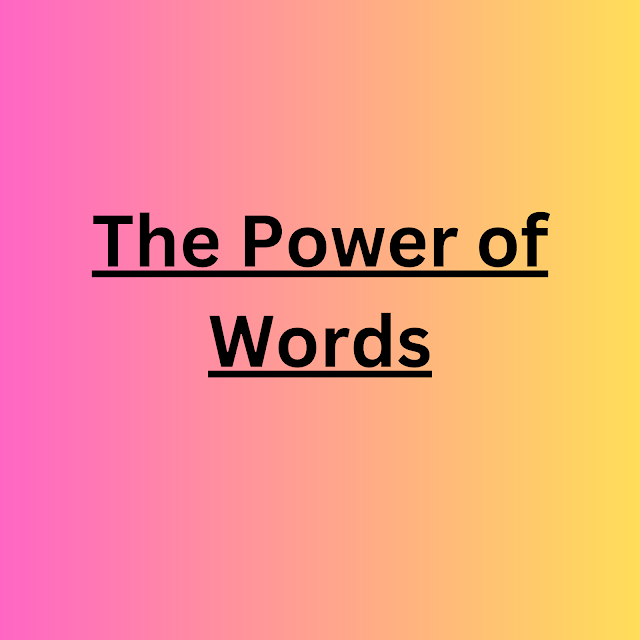


Comments
Post a Comment